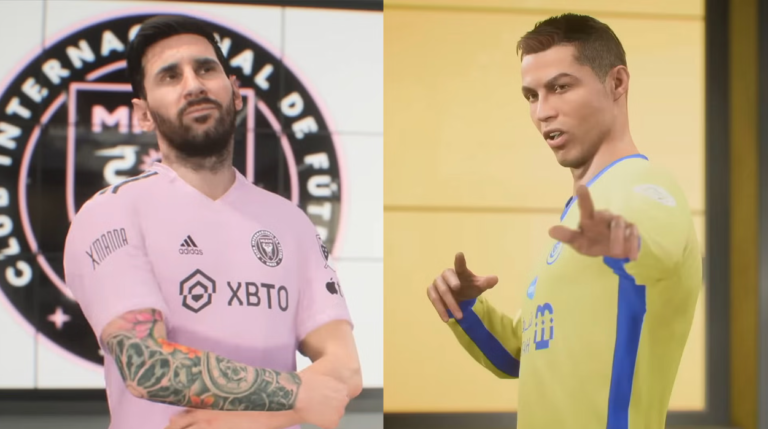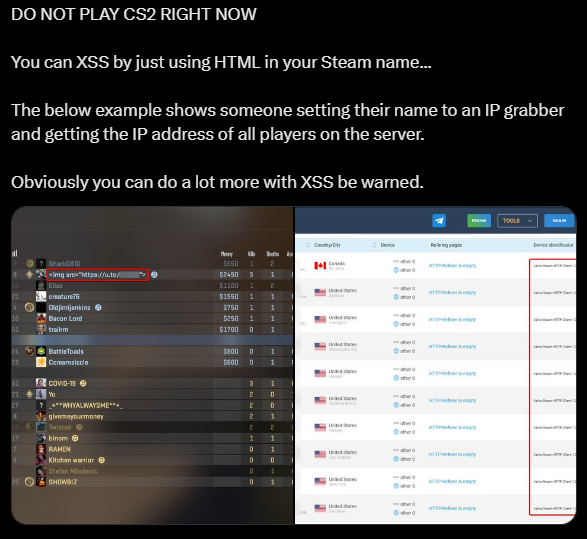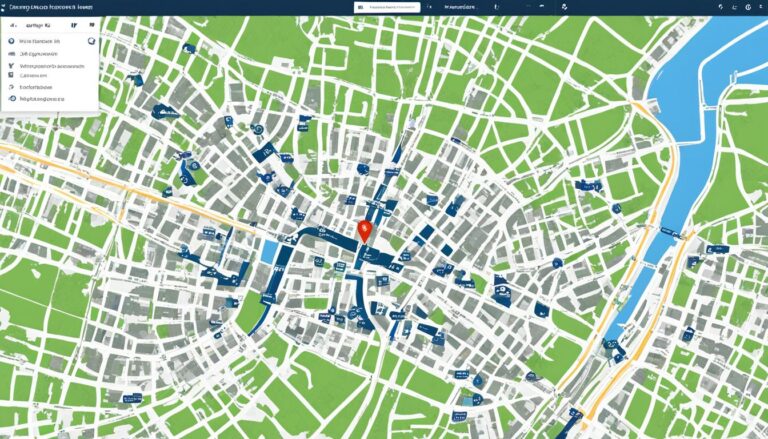Welcome to the ultimate guide for CS2 players looking to boost their FPS and optimize their performance. Whether you’re a casual gamer or a competitive player, achieving smooth and seamless gameplay is essential for an immersive experience. In this comprehensive guide, we will explore expert tips, pro settings, config tweaks, and performance optimization techniques that will take your CS2 performance to the next level.
CS2 is a demanding game that requires a balance between visual quality and performance. By optimizing your settings and configurations, you can enhance your FPS and eliminate lag, ensuring a fluid gaming experience. We understand the frustration of dealing with low FPS and laggy gameplay, which is why we have compiled this guide to help you maximize your performance and fully enjoy the game.
In the following sections, we will delve into the world of CS2 FPS boost and performance optimization. From pro settings and config tweaks to hardware upgrades and network optimization, we will explore the best strategies to achieve seamless in-game action. Our aim is to equip you with the knowledge and tools to enhance your gameplay and dominate the competition.
Key Takeaways:
- Learn the best tips and strategies to boost your FPS in CS2
- Explore pro settings and configuration tweaks used by professional gamers
- Optimize your system for flawless in-game action
- Upgrade your hardware and adjust software settings for maximum performance
- Experience smoother gameplay and reduced lag with performance optimization techniques
Pro Settings and Config Tweaks for CS2 FPS Boost
Are you looking to enhance your CS2 gaming experience and boost your FPS? Look no further! In this section, we will explore the pro settings and configuration tweaks that can significantly improve your CS2 performance. By implementing these expert tips and tricks, you’ll be well on your way to dominating the game.
Advanced Graphics Settings
To maximize your FPS and overall visual quality, it’s crucial to optimize your graphics settings. Adjust settings such as resolution, texture quality, shadows, and anti-aliasing to find the perfect balance between performance and visual appeal. Experiment with different settings until you achieve the desired FPS boost without compromising the game’s aesthetics.
Keybind Optimization
Take your gameplay to the next level by optimizing your keybinds. Customizing your controls can significantly increase your reaction time and efficiency. Consider remapping key assignments to ensure smooth and quick access to essential commands. Experiment with different keybind configurations to find what works best for your playstyle.
Pro Tip: Assign frequently used commands to easily accessible keys, such as selecting weapons, throwing grenades, or activating special abilities. This will minimize the time spent searching for the right key and give you a competitive edge in fast-paced situations.
Other Adjustments
Aside from graphics and keybinds, several other configuration tweaks can impact your CS2 performance. Explore options such as mouse sensitivity, audio settings, and network optimization to further enhance your gameplay. Fine-tuning these settings to suit your preferences and hardware capabilities can make a noticeable difference in your overall gaming experience.

In the image above, you can see a professional CS2 player optimizing their settings for maximum performance. By following their lead and implementing these pro settings and configuration tweaks, you’ll be well-equipped to achieve an impressive FPS boost in CS2.
Now that you’ve learned about the pro settings and configuration tweaks, it’s time to put them into action. Elevate your gameplay to new heights and gain a competitive edge by implementing these expert tips and techniques. Get ready to dominate the CS2 arena like never before!
Performance Optimization: Achieving Seamless In-Game Action
When it comes to CS2, every millisecond counts. To elevate your gameplay and gain a competitive edge, it’s crucial to focus on performance optimization. By implementing various strategies, you can achieve seamless in-game action, ensuring smoother gameplay and reduced lag. In this section, we will explore hardware upgrades, software adjustments, and network optimizations that will enhance your CS2 experience.
Hardware Upgrades
One of the key aspects of performance optimization is ensuring your hardware is up to the task. Consider upgrading your components to meet the system requirements of CS2 and maximize its potential. Investing in a high-performance graphics card, increasing your RAM, and opting for a solid-state drive (SSD) can significantly boost your FPS and reduce loading times.
Software Adjustments
Optimizing your software settings is just as important as upgrading your hardware. Fine-tuning your CS2 settings can make a noticeable difference in performance. Experiment with different graphics settings, such as lowering the resolution or disabling unnecessary effects, to achieve a balance between visuals and performance. Additionally, updating your graphics drivers and keeping your operating system and game client updated will ensure you have the latest performance optimizations.
Network Optimizations
A stable and fast internet connection is crucial for seamless online gameplay. To optimize your network for CS2, consider the following steps:
- Connect your gaming device to the router via an Ethernet cable for a more reliable connection.
- Ensure that no other bandwidth-intensive activities, such as file downloads or video streaming, are running in the background.
- Configure your router for gaming by enabling Quality of Service (QoS) settings, prioritizing CS2 traffic over other network activities.
- Consider using a Virtual Private Network (VPN) to reduce latency and protect against DDoS attacks.
By implementing these network optimizations, you can minimize latency and ensure a smooth online gaming experience.
Conclusion
By following the CS2 FPS Boost guide, you can unlock maximum performance in the game. With the right settings, configuration tweaks, and performance optimization strategies, you’ll experience improved FPS, seamless gameplay, and a more competitive edge.
Elevate your CS2 skills to new heights with these expert tips and techniques. From adjusting graphic settings to optimizing your hardware, software, and network, you have the power to enhance your gaming experience and dominate the battlefield.
Whether you’re a casual player looking for smoother gameplay or an aspiring professional aiming for the top, implementing these strategies will make a noticeable difference. Stay one step ahead of your opponents with a finely optimized CS2 setup, and leave no room for lag or performance hiccups.
Take charge of your gaming experience today and unleash the true potential of CS2 with this comprehensive FPS Boost guide. Boost your FPS, optimize your settings, and achieve the performance you deserve!
FAQ
How can I boost FPS in CS2?
To boost FPS in CS2, you can try adjusting your in-game settings, lowering the resolution, or reducing graphics details. Additionally, you can close any unnecessary background applications and update your graphics drivers. For more advanced optimizations, you can tweak your system configuration and hardware to maximize performance.
What are some recommended pro settings for CS2?
Recommended pro settings for CS2 include adjusting the mouse sensitivity and DPI settings to suit your playstyle, optimizing keybinds for fast and efficient gameplay, and disabling any unnecessary visual effects or overlays. It’s also essential to have a comfortable and ergonomic gaming setup to enhance your performance.
Are there any specific config tweaks for CS2 FPS boost?
Yes, there are specific config tweaks that can boost FPS in CS2. Some popular tweaks include modifying the game’s launch options, adjusting the video config file, and disabling unnecessary features like motion blur and anti-aliasing. These tweaks can help optimize the game for better performance on your system.
How can I optimize performance for seamless in-game action?
To optimize performance for seamless in-game action, you can start by ensuring your system meets the game’s minimum requirements. Updating your hardware, such as upgrading your RAM or installing a solid-state drive, can also significantly improve performance. Optimizing your network connection, closing background applications, and keeping your system software up to date will further enhance your gameplay experience.