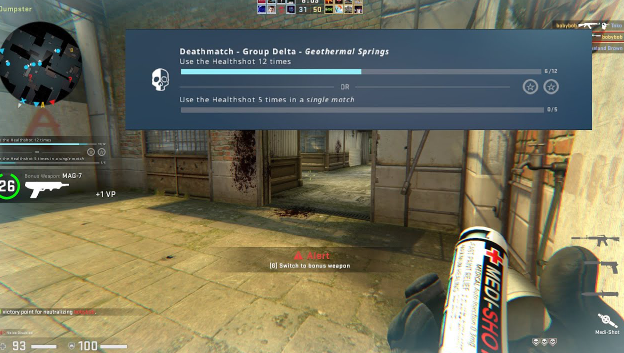Unlocking Peak Performance
For dedicated players of Counter-Strike 2 (CS2), achieving the best FPS is vital for a smooth gaming experience. In this guide, we’ll delve into adjustments and configurations to improve your FPS in CS2, ensuring top-tier performance.
Optimal In-Game Settings:
Before we delve into the technical details, let’s first optimize some key in-game settings for maximum performance.
| Setting | Preferred Value |
|---|---|
| Main Menu Background Scenery | Personal Preference |
| Color Mode | Computer Monitor |
| Brightness | 100% |
| Aspect Ratio | 16:9 |
| Resolution | 1920×1080 |
| Display Mode | Fullscreen |
| Refresh Rate | Maximum Possible (144hz or 240hz) |
| Laptop Power Savings | Disabled |
In-Depth Analysis:
- Main Menu Background Scenery:
- Customize your main menu background to your liking. While this is subjective, choosing a less complex background might help in optimizing resource usage.
- Color Mode:
- Set your color mode to match your computer monitor. This ensures that the game’s color profile aligns seamlessly with your display, improving visual clarity.
- Brightness:
- Adjust brightness to 100%. This setting ensures that you have optimal visibility, especially in dark areas, giving you a competitive edge.
- Aspect Ratio:
- Stick to the 16:9 aspect ratio. This is the standard for most monitors and will prevent any stretching or distortion of the image.
- Resolution:
- Choose a resolution of 1920×1080 for a well-balanced blend of visual clarity and performance, accommodating diverse gaming setups effectively.
- Display Mode:
- Play in fullscreen mode to maximize your GPU’s rendering capabilities. This eliminates any unnecessary background processes that may impact FPS.
- Refresh Rate:
- Set your refresh rate to the maximum supported by your monitor (typically 144hz or 240hz). This ensures smoother gameplay and reduced input lag.
- Laptop Power Savings:
- Disable laptop power savings. This prevents the system from throttling performance to save power, ensuring your hardware operates at its peak.

By fine-tuning these settings, you can significantly boost your FPS in CS2, creating a gaming environment that is not only visually immersive but also highly responsive. Experiment with these configurations, keeping in mind the specifications of your gaming rig, and find the optimal balance that suits your preferences and playstyle. Elevate your gaming experience with these tweaks and dominate the CS2 battlefield with enhanced performance.
Discovering more about Counter-Strike? Get ready to elevate your game! With CS2 Boosting, you can swiftly play at the rank that suits your skills. Purchase now and begin your journey to improvement!