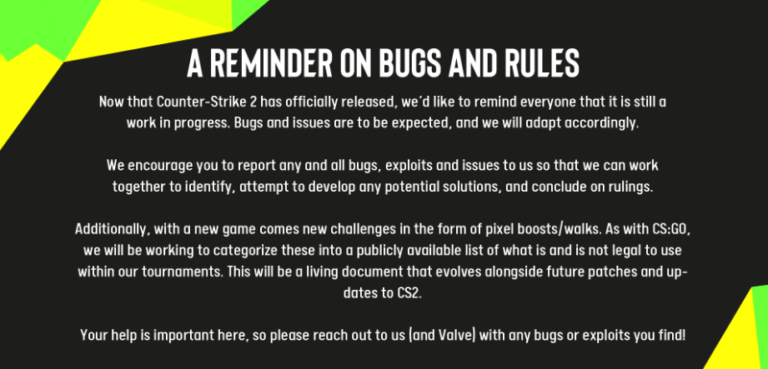Welcome to our comprehensive guide on mastering the art of crosshair customization in CS2. In the world of competitive gaming, every small detail matters, and the crosshair you choose can have a significant impact on your accuracy and overall performance. Whether you’re a seasoned player looking to refine your skills or a newcomer wanting to understand the fundamentals, this guide will provide you with the knowledge and techniques to take your gameplay to the next level.
Crosshair customization is not merely a cosmetic feature; it plays a critical role in your ability to aim accurately and make those crucial kills. By understanding different crosshair styles and learning how to train your aim effectively, you can greatly enhance your accuracy and gain a competitive edge.
Throughout this guide, we will explore the various crosshair styles available in CS2, enable you to choose the style that suits your gameplay the best, and provide step-by-step instructions on customizing and configuring your crosshair. Whether you prefer static or dynamic crosshairs, we have got you covered. We will also delve into the world of aim training, offering tips and techniques to refine your shooting skills and develop muscle memory.
So, get ready to embark on a journey to mastery. Let’s dive deeper into the fascinating world of CS2 crosshair customization and discover how it can revolutionize your gameplay.
Key Takeaways:
- Customizing your crosshair is essential for improving your accuracy in CS2.
- Different crosshair styles have advantages and disadvantages that can affect your aim and gameplay.
- Aim training is crucial for honing your shooting skills and developing muscle memory.
- Dynamic crosshairs offer more versatility and customization options in competitive play.
- By mastering crosshair customization, you can elevate your gameplay and achieve success in CS2.
Understanding Crosshair Styles in CS2
In order to excel in CS2, mastering crosshair customization is essential. A crosshair is more than just a visual element on your screen; it plays a crucial role in determining your aim and accuracy. In this section, we will dive into the world of crosshair styles and explore their impact on gameplay.
CS2 offers players a wide range of crosshair styles to choose from, each with its own advantages and disadvantages. Let’s take a closer look at two main types of crosshairs:
Static Crosshairs
A static crosshair is a fixed, non-moving reticle that remains at the center of your screen. It provides a consistent reference point for aiming, making it easier to track your targets. Static crosshairs are popular among beginners and players who prefer a straightforward and predictable aiming experience. They offer stability and simplicity, ensuring minimal distraction during intense gameplay. However, some players may find static crosshairs less visually appealing or struggle with precise tracking when targets are in motion.
Dynamic Crosshairs
Dynamic crosshairs, on the other hand, are designed to adapt to movement and provide additional feedback to the player. These crosshairs change in size, shape, or color, depending on certain game mechanics such as movement speed, weapon accuracy, or recoil. Dynamic crosshairs offer a more immersive and responsive aiming experience, allowing players to make instant adjustments based on visual cues. The ability to quickly identify changes in accuracy can significantly impact gameplay, providing a competitive edge. However, some players may find dynamic crosshairs distracting or overwhelming, especially during fast-paced action.
Professional CS2 players often have unique crosshair styles that they find most effective for their playstyle. Let’s take a look at some popular crosshair styles used by the pros:
| Player | Crosshair Style |
|---|---|
| f0rest | img1 |
| olofmeister | img2 |
| s1mple | img3 |
Experimenting with different crosshair styles can help you find the perfect fit for your gameplay style. Remember, the right crosshair should feel comfortable, provide clear visibility, and enhance your overall aiming performance.
Quote: “The right crosshair can make all the difference in your aim and precision. Don’t be afraid to try different styles and find the one that elevates your gameplay.” – Pro Player
Now that we have explored crosshair styles, it’s time to delve into the essential practice of aim training. In the next section, we will focus on how aim training can immensely improve your accuracy in CS2.
Enhancing Accuracy through Aim Training
Improving accuracy in CS2 requires more than just a great crosshair. It’s essential to develop the fundamental skills needed to aim precisely and quickly. Aim training plays a crucial role in honing these skills and taking your gameplay to the next level.
When it comes to aim training, selecting the ideal crosshair style is important. A crosshair that suits your personal preferences and gameplay style can greatly enhance your training sessions. Whether you prefer a static crosshair that offers stability or a dynamic crosshair that adapts to different scenarios, finding the right one can make a significant difference in your aim training experience.
Popular aim training techniques involve focusing on both precision and speed. One technique is the “Deathmatch” mode, where players work on quick target acquisition and tracking. In this mode, you face opponents in fast-paced combat scenarios, challenging your reflexes and aim. Another effective technique is the “Bot Aim Training” mode, where you can configure the behavior of AI-controlled bots to simulate real in-game scenarios.
To maximize your aim training, the choice of maps is crucial. Certain maps are specifically designed to improve aim and reflexes. These maps feature moving targets, obstacles, and varying distances to simulate real in-game situations. Some of the popular aim training maps in CS2 include:
- aim_botz
- training-aim_csgo2
- fast_aim_reflex
By practicing aim training regularly, you can develop muscle memory and improve your accuracy over time. Remember, consistency is key. Set aside dedicated time for aim training and make it a part of your routine. With continued practice and perseverance, you’ll notice significant improvements in your aim and overall gameplay.
Testimonials:
“Aim training has been a game-changer for me. It helped me fine-tune my aim and drastically improve my accuracy. I can now confidently take on opponents and consistently land my shots.” – Pro Player
“Finding the right crosshair style for aim training made a noticeable difference in my performance. The precision and control I gained through consistent training translated directly into better gameplay.” – Pro Player
Popular Aim Training Maps
| Map | Description |
|---|---|
| aim_botz | A versatile map with moving and stationary bots for precise target practice. |
| training-aim_csgo2 | Aim training map featuring customizable settings to suit individual training needs. |
| fast_aim_reflex | A fast-paced map designed to challenge reflexes and improve tracking skills. |

Refining Competitive Play with Custom Crosshairs
In the world of competitive CS2 gameplay, every advantage matters. Custom crosshairs have become a game-changer for players looking to improve their performance and gain an edge over their opponents. In this section, we will explore the benefits of using dynamic crosshairs and provide a comprehensive guide on customizing and configuring crosshairs to suit your personal preferences.
Dynamic crosshairs offer a level of flexibility and precision that static crosshairs simply cannot match. With dynamic crosshairs, the size of the crosshair changes dynamically depending on factors such as movement, recoil, and weapon spread. This allows players to have a visual representation of their accuracy and adjust their aim accordingly in real-time. By utilizing dynamic crosshairs, players can make more informed decisions during intense gameplay, ultimately improving their chances of securing crucial kills.
To take full advantage of dynamic crosshairs, customization is key. By tailoring your crosshair settings to your specific needs, you can enhance your competitive performance and elevate your gameplay to the next level. Below, we provide step-by-step instructions on how to customize and configure your crosshairs:
- Access the CS2 settings menu and navigate to the crosshair options.
- Experiment with different crosshair styles, sizes, and colors to find the combination that suits your preferences.
- Adjust the dynamic settings to ensure the crosshair dynamically reflects factors such as movement, recoil, and weapon spread.
- Fine-tune the transparency and outline settings to optimize visibility without obstructing your view.
- Save your custom crosshair settings and apply them in-game to experience the difference firsthand.
By following these simple steps, you can create a custom crosshair setup that is tailored to your gameplay style and provides you with the most accurate and precise visual representation of your aim.
Advanced Crosshair Customization Techniques
If you’re looking to further refine your competitive play, consider exploring advanced crosshair customization techniques. These techniques can help you fine-tune your crosshair settings to meet the unique demands of your gameplay style. Here are some advanced customization options to consider:
- Adjusting the length and thickness of your dynamic crosshair to match your preferred playstyle, whether it’s aggressive or more cautious.
- Experimenting with different dot sizes or adding a dot to your crosshair to improve aiming accuracy.
- Using crosshair overlays or custom textures to personalize your crosshair and make it stand out.
- Utilizing external crosshair customization tools or mods to unlock additional customization options and features.
With these advanced customization techniques, you can fine-tune your crosshair to perfection and gain a competitive edge that sets you apart from the rest.
Custom crosshairs have revolutionized the way players approach CS2 gameplay. By embracing dynamic crosshairs and customizing them to suit your preferences, you can enhance your competitive play and take your gaming skills to new heights. Are you ready to refine your aim and dominate the competition?
Stay tuned for the conclusion of our CS2 Crosshair Customization Guide, where we will summarize the key takeaways and inspire you to harness the power of crosshair customization to become a true master of the kill.
Conclusion
Customizing your crosshair in CS2 is a crucial aspect of improving your gameplay and taking your skills to the next level. Throughout this guide, we have explored various crosshair styles and their impact on accuracy and competitive play.
Aim training has also been emphasized as a key element in enhancing your accuracy. By dedicating time to practicing with your chosen crosshair style, you can improve your aiming skills and develop muscle memory to consistently hit your targets.
Additionally, we have discussed the advantages of custom crosshairs in competitive CS2 gameplay. Dynamic crosshairs, in particular, offer the flexibility and customization options necessary to optimize your aiming experience.
By mastering the art of crosshair customization, you have the power to elevate your accuracy, enhance your competitive play, and ultimately achieve success in CS2. Apply the knowledge and techniques shared in this guide, practice diligently, and watch as your skills improve, making you a formidable force in the world of CS2 gaming.
FAQ
Why is crosshair customization important in CS2?
Crosshair customization is essential in CS2 as it allows players to personalize their aiming reticle according to their preferences. By finding the perfect crosshair style, players can improve their accuracy and overall gameplay.
What are the different crosshair styles available in CS2?
CS2 offers a variety of crosshair styles, including static and dynamic options. Static crosshairs remain fixed in the center of the screen, while dynamic crosshairs adapt to movement and recoil. The choice of crosshair style depends on individual preference and playstyle.
How can aim training enhance accuracy in CS2?
Aim training is crucial for improving accuracy in CS2. By dedicating time to practice and focusing on specific aim exercises, players can develop muscle memory and improve their reflexes. Combining aim training with a suitable crosshair style can lead to enhanced accuracy and performance in the game.
Which crosshair style is ideal for aim training?
The ideal crosshair style for aim training varies for each player. However, a common approach is to use a simple, minimalistic crosshair that does not obstruct vision and allows for precise aiming. Experimenting with different crosshair styles during aim training can help players find the one that suits them best.
How can I customize crosshairs in CS2?
To customize crosshairs in CS2, follow these steps:
1. Open the game settings menu.
2. Navigate to the crosshair customization options.
3. Adjust the size, color, gap, and opacity of the crosshair.
4. Experiment with different crosshair styles to find the one that suits you best.
5. Save the changes and apply the customized crosshair in the game.
Are dynamic crosshairs beneficial for competitive play?
Yes, dynamic crosshairs can provide several advantages in competitive play. They adapt to movements, recoil, and spread, giving players real-time feedback about their accuracy. Dynamic crosshairs can help players make adjustments while shooting, enhancing their chances of hitting targets accurately.
How can I configure dynamic crosshairs in CS2?
To configure dynamic crosshairs in CS2, follow these steps:
1. Access the game settings menu.
2. Go to the crosshair customization options.
3. Enable the dynamic crosshair feature.
4. Adjust the dynamic crosshair settings, such as size, length, and behavior.
5. Save the changes and apply the configured dynamic crosshair in the game.
What is the benefit of advanced crosshair customization techniques?
Advanced crosshair customization techniques allow players to tailor their crosshairs to specific weapons, map scenarios, and personal preferences. By utilizing advanced methods, players can optimize their crosshair for different playstyles, improving their performance in various in-game situations.